Follow the given steps to Convert MBOX to Outlook 2003/2007/2010
Step1: Download and Install licensed version of MBOX Converter on your Windows machine.
Launch MBOX Converter Go to Start » Program » MBOX Converter » MBOX Converter.
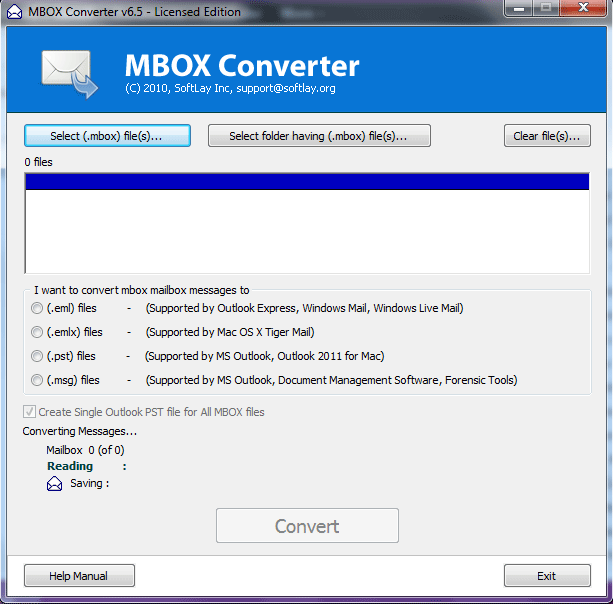
Step2: Click on below given option to select and convert MBOX files as mentioned in given screen.
Select (.mbox) files - To select and convert 1 file at one time
Select folder having (.mbox) files - To select and convert multiple files at one time.
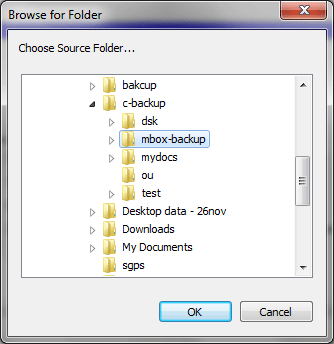
Step3: After select MBOX files software will show a prompt message as mentioned in given screen:
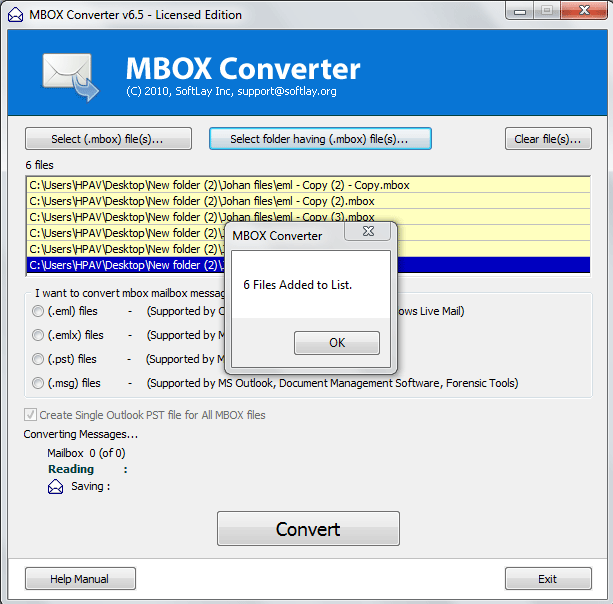
Step4: Now select the format in which you want to save your MBOX file emails. If you select .PST format then there is another option to create single PST for all MBOX or you can uncheck the tick mark and can save the all your MBOX into separate PST files.
Select Output format as (.pst files) - supported by MS Outlook as to convert MBOX files to Outlook 2003/2007/2010 format using our MBOX to Outlook Converter software.
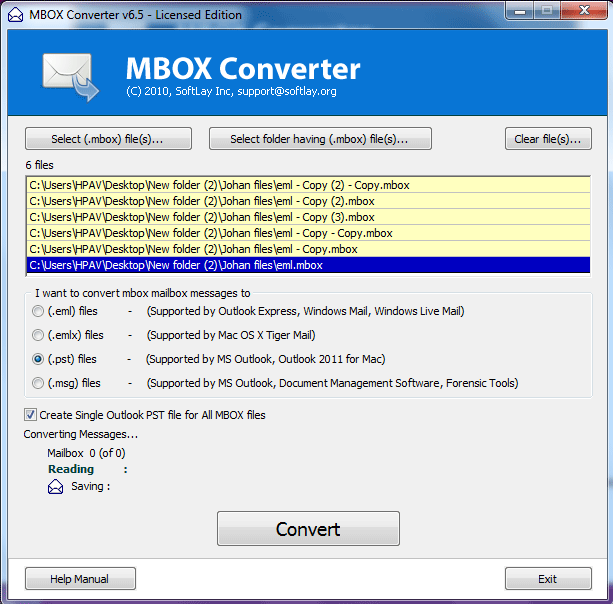
Step5: After select output format please click on Convert button it will ask you to choose folder to save on your desirable location now save converted PST files on destination path to start the conversion process from MBOX to Outlook.
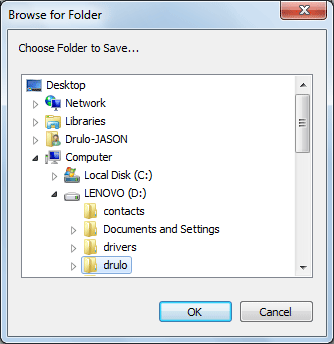
Now you can see conversion is started in the below screenshot
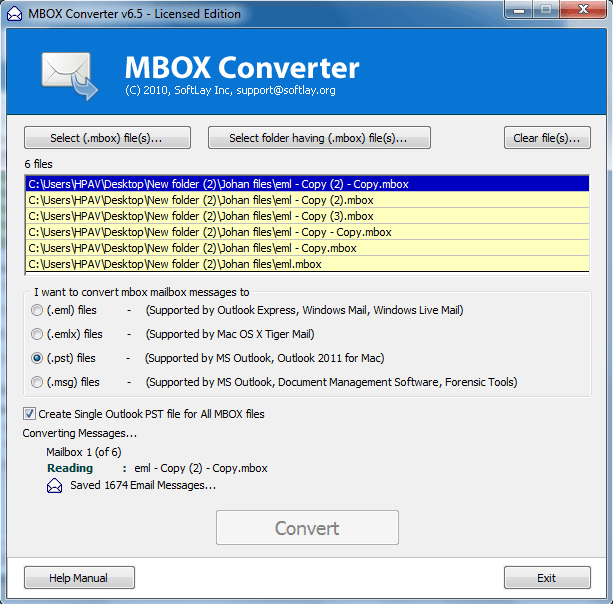
Step6: After successfully converted MBOX to Outlook a confirmation message box will appear as shown below.
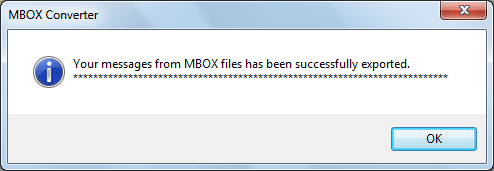
After successfully convert your MBOX files to PST files you can open the converted PST into any version of Outlook and check the converted PST by opening yourself. |

